We can see the adjusted expectations by selecting the e option of the SHOW: command as follows:
BD>show: e ![]()
![]()
Figure 10: Adjusted expectations
yielding the output shown in figure 10. The output shows us the
adjusted expectations ![]() and
and ![]() for the elements
for the elements
![]() and
and ![]() .
.
We can see the standardised adjusted expectations by selecting the e* option of the SHOW: command as follows:
BD>show: e* ![]()
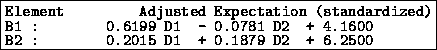
Figure 11: Standardised adjusted expectations
yielding the output shown in figure 11. The functions shown
here are the same as those seen in figure 10, but with the data
quantities ![]() and
and ![]() standardised to have expectation zero
and standard deviation unity. For a discussion of all these adjusted
expectations see section 4.1.
standardised to have expectation zero
and standard deviation unity. For a discussion of all these adjusted
expectations see section 4.1.