We display the adjusted variances by using the v option of the SHOW: command:
BD>show: v ![]()
giving the output shown in figure 12. This shows the adjusted
variance (informally the remaining uncertainty) for each quantity of
interest: ![]() and
and ![]() .
.
If we change our option from v to v+ we see further details on the adjusted variances:
BD>show: v+ ![]()
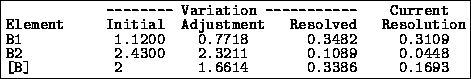
Figure 13: Adjusted variance details
giving the output shown in figure 13. The results for both
the simple and the detailed output are discussed in
section 4.2. Technically, for individual quantities this output
consists of the following information: reading from left to right (and
using the output for ![]() to illustrate) we have
to illustrate) we have
The last row of the output (interpreted in section 4.3)
contains results about the effect of adjustment on uncertainties within
the entire belief structure ![]() taken as a whole. Reading from left
to right, we have
taken as a whole. Reading from left
to right, we have