To display further details about the partial adjustment we can issue the usual SHOW: command with various arguments, including for the first time the pc option, which we use to display the path correlation:
BD>show: cd+,v+,a+,b,pc ![]()
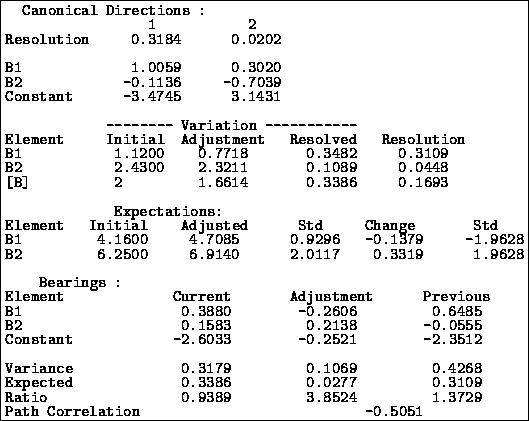
Figure 28: Adjusting ![]() additionally by
additionally by ![]()
giving figure 28. The results displayed here are generally interpreted in the same way as before (in particular see sections 6.2.3, 6.2.4, and 6.2.5) but there are some extra details offered:
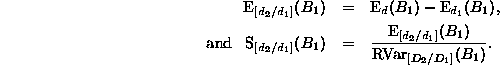
![]()
Underneath this output can be found the size and expected size of each adjustment, together with the size ratio for each adjustment.